1. NTP module
Time synchronization is very important, especially for some digital broadcasts.
The program includes its NTP synchronization module as a separate program.
Two options can be found in Menu->Time from NTP server:
- Synchronize time from NTP server at startup (last 10 hours)
- Sync NTP time now
The first option starts the NTP server at program startup. However, he does it intelligently. If synchronization was performed within the last 10 hours, it will not start.
The second one starts the time synchronization program immediately:
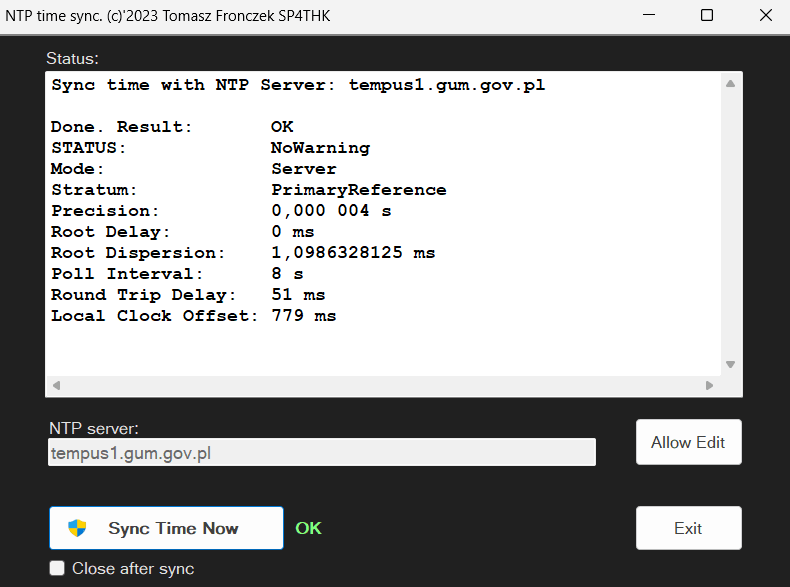
Quite a long time ago, Microsoft introduced the requirement to have administrator rights to change the time. Hence the time synchronization program requires them. The system will ask for permission to grant administrator rights to the program when it is launched.
2. Camera Module (Video Grabber)
Some transceivers have a monitor output. If we buy a grabber module for several dozen zlotys, we can display the image from the TRX screen on a computer. Once it’s convenient, twice it allows you to work remotely. Three options are located in Menu->Camera Module:
- On startup and shutdown, show close camera module.
- Configure UDP port (Requires restart)
- Start the camera module
The camera module can communicate with the program via the UDP port. Thanks to this, the scrolling movement of the mouse on the module screen can change the frequency in the main program.
Camera module view:
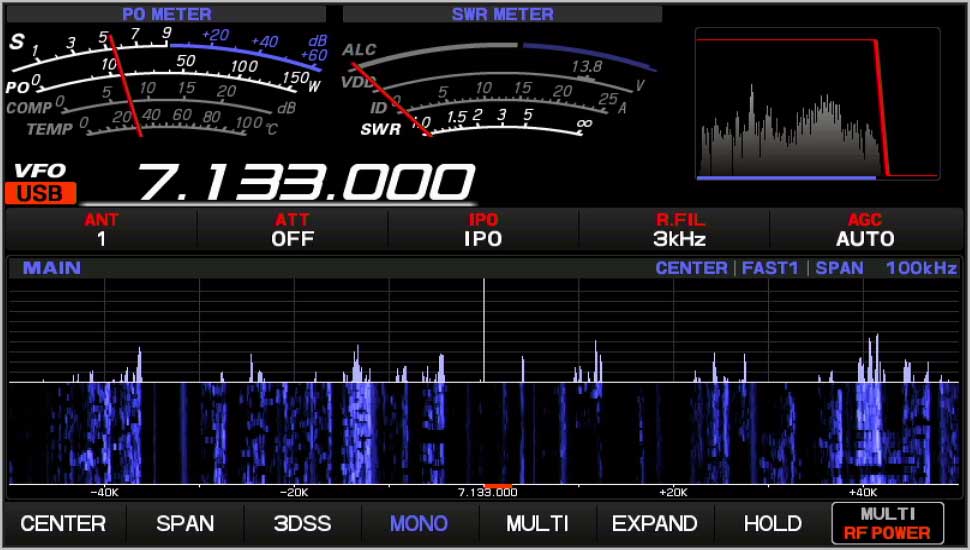
The right mouse button will bring up a simple menu for setting program parameters.
3. Transponder mode
There are two items to select in this menu option
- Working with a transponder
- Transponder offset in Hz
If TRX is connected to a transponder, the displayed frequency will be different from the actual transmitted frequency. From here, this option can be used to define a value to be added to the frequency in TRX so that it displays correctly on the computer screen. Maybe not a very useful option, but it is there.
4. Select Language
After clicking Menu->Select language, a window with several options will appear:
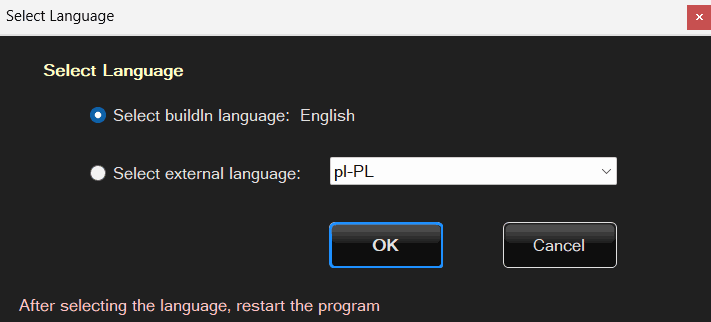
The default language built into the program is English. When you first start the program, it checks the system language and if it is on the language list, English will be replaced with the system language.
You can manually determine whether the program’s internal language or a language from the list of additional languages should be used.
The list of additional languages is very short for now and only includes Polish. If you want to translate the program into another language yourself, please contact me.
The program stores languages in the LANGUAGES subdirectory of the program and these are files in .ini format. You can view a sample language file in Polish, and editing is possible in a regular notebook.


